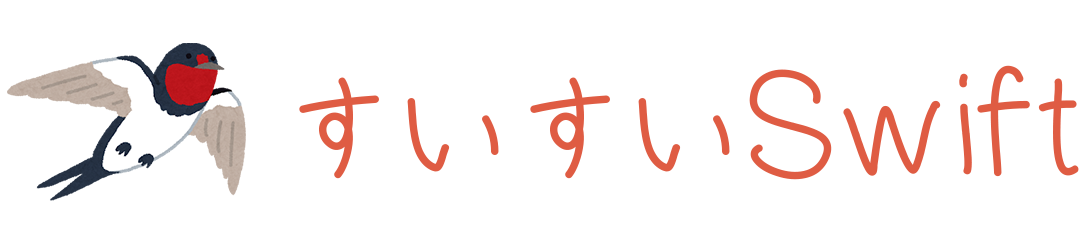cURL(curl)でアプリにプッシュ通知を送信する
curl コマンドで iOS端末にプッシュ通知を送信する方法です。
証明書と秘密鍵の両方を含めたpemファイルを作成します。
$ openssl pkcs12 -in xxxx.p12 -nodes -out certificate-and-privatekey.pemcurl コマンドでプッシュ通知を送信します。
プッシュペイロード、トピック、デバイストークンは使用している環境のものを使ってください。
また、本番環境(テストフライトなど)と開発環境ではドメイン (https://api.push.apple.com/3/device/ or https://api.development.push.apple.com) が違うことに気をつけてください。
# for 本番環境
$ curl -v -d '{"aps":{"alert":"hello"}}' -H "apns-topic: com.swiswiswift.myapp" --http2 --cert certificate-and-privatekey.pem https://api.push.apple.com/3/device/{your_device_token}
# for 開発環境
$ curl -v -d '{"aps":{"alert":"hello"}}' -H "apns-topic: com.swiswiswift.myapp" --http2 --cert certificate-and-privatekey.pem https://api.development.push.apple.com/3/device/{your_device_token}