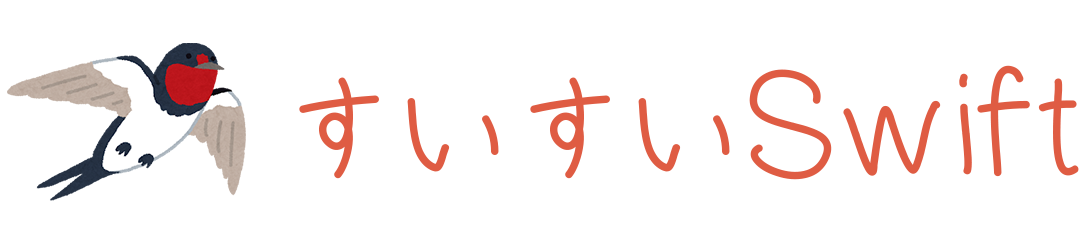StoryboardsをiOS13以上のプロジェクトから削除する
Swift & Storyboard でファイルを作成します。
Main.storyboard を削除します。

Main storyboard file base name の項を削除する。

Application Scene Manifest -> Application Session Role -> Item0 -> Storyboard Name を削除する。

SceneDelegate.swift で表示する ViewController を設定します。
func scene(_ scene: UIScene, willConnectTo session: UISceneSession, options connectionOptions: UIScene.ConnectionOptions) {
guard let windowScene = (scene as? UIWindowScene) else { return }
window = UIWindow(frame: UIScreen.main.bounds)
let viewController = ViewController()
window?.rootViewController = viewController
window?.makeKeyAndVisible()
window?.windowScene = windowScene
}