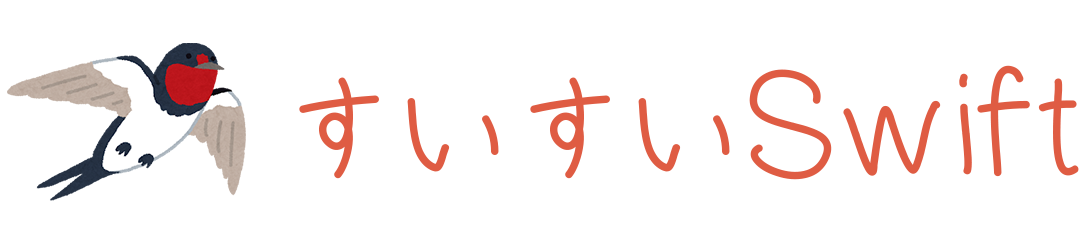SwiftUIでフルスクリーンモーダルを表示する(iOS14以上)
SwiftUIでフルスクリーンモーダルを表示する方法です。(iOS14以上) いままでSwiftUIでフルスクリーンのモーダルを表示するのは大変でしたが、iOS14からはこの方法で表示することができるようになります。お手軽ですね。

iOS13でフルスクリーンモーダルを表示させたい場合はこの記事をご参照ください。
参考: How to present a full screen modal view using fullScreenCover()