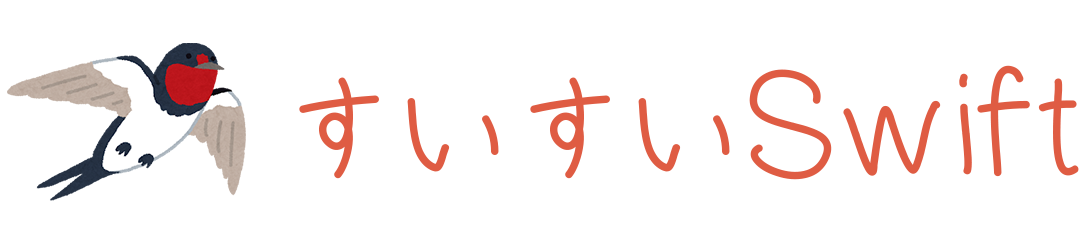LambdaとEvent BridgeでDiscordの目覚ましBotを作る
LambdaとEvent BridgeでDiscordの目覚ましBotを作る方法です。 「おはよう」と毎朝つぶやくDiscordのBotを作ります。
まずDiscordでウェブフックを作成します。 curlコマンドを使い、メッセージが届くことを確認します。 https://discord.com/api/webhooks/xxx/xxx は差し替えてください。
export WEBHOOK_URL="https://discord.com/api/webhooks/xxx/xxx"
curl \
-H "Content-Type: application/json" \
-d '{"username": "おはようBot", "content": "おはようございます。"}' \
$WEBHOOK_URL
届いたことを確認したら上記curl文をPythonで書き換えます。 書き換えたものが以下です。
import urllib.request
import json
def main():
url = 'https://discord.com/api/webhooks/xxx/xxx'
message = {'username': 'おはようBot', 'content' : 'おはようございます!'}
data = json.dumps(message).encode("utf-8")
request = urllib.request.Request(
url = url,
data = data,
headers = {"User-Agent": "lambda/python", "Content-Type" : "application/json"},
method = 'POST'
)
with urllib.request.urlopen(request) as response:
response_body = response.read().decode("utf-8")
print(response_body)
def lambda_handler(event, context):
main()
if __name__ == '__main__':
main()
マネジメントコンソールから Lambda を作成します。

ソースコードを書き換えます。

Event Bridge にトリガーを設定します。

このように設定され、毎分Discordにメッセージが届けば完了です。 Cronの時刻はGMTなので日本時刻とは時差があるので注意が必要です。